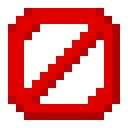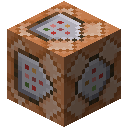What is Barrier in Minecraft?
A barrier is a very special and unique block in Minecraft. It is completely invisible and unbreakable in survival mode. Its main purpose is to act as an invisible wall. When you are not holding a barrier block in your hand, you cannot see it at all, but you still cannot walk through it. It is like a solid wall of air. This block is not available in the regular creative inventory and cannot be crafted. It is primarily a tool for people creating custom adventure maps, servers, or for players who want to have some fun with creative building. It allows you to control where players can go without using visible walls, making it possible to create all sorts of magical and mysterious effects.
How to get Barrier in Minecraft
The only way to get a barrier block is by using a game command. You cannot find it, craft it, or pick it from the creative inventory menu. To get a barrier, you must have cheats enabled in your world or have operator permissions on a server. Once you have the ability to use commands, you can give one to yourself. Open the chat window by pressing the 'T' key on your keyboard. Then, type in the following command: `/give @p minecraft:barrier`. The `@p` part of the command means it will give the item to the nearest player, which is you. You can change the number at the end of the command if you want more than one. For example, `/give @p minecraft:barrier 64` will give you a full stack of 64 barriers. This is the only method to obtain this secret block.
How to use Barrier in Minecraft
The main use for a barrier is to create invisible boundaries. When you place a barrier, it acts like a solid block. You can build on it, and you cannot walk through it. The magic happens when you switch to another item in your hotbar. The barrier will completely disappear from view, but it will still be there, blocking the way. This is perfect for keeping players within a certain area on an adventure map, preventing them from breaking important parts of a build, or for making things look like they are floating in mid air. You can also use barriers to contain water or lava without needing to use glass. To see where you have placed your barriers, you just need to hold another barrier block in your hand, and they will all reappear with a red circle icon.