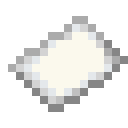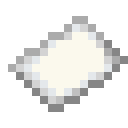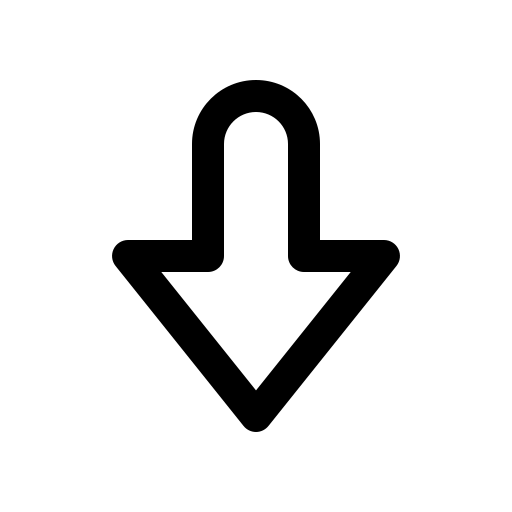×
My Story
How This All Started
So basically, I was playing Minecraft one night after a long day doing deliveries, and I was trying to remember what drops what and how to craft certain things. Every website I went to was either dead slow, missing loads of stuff, or just looked terrible. I thought "bloody hell, surely I can do better than this?"
By the way, this My Story section is something new I've only just started adding things here! Most of the site was actually built before I ever wrote this part. Now that the website is live, I'm running into problems galore! So if things look a bit rough or unfinished, bear with me I'm updating and adding as I go.
That was probably a mistake.
A half finished story, oh well. I'll keep adding more as I go!
Learning the Hard Way
I knew absolutely nothing about making websites. Like, properly nothing. I didn't even know what PHP was. But I'm stubborn as anything, so I just started watching YouTube tutorials and reading random stuff online while I was on my breaks.
Turns out building a database is harder than it looks. Who knew? I've probably broken this thing more times than I've fixed it. My laptop has definitely been sworn at more than it deserves.
The worst part is when you spend hours trying to figure out why something doesn't work, and it turns out you missed a semicolon. Or when everything works fine on your computer but looks like complete rubbish on someone else's. Fun times.
The Reality of It
Look, I'm not gonna lie - this has been a right pain sometimes. I work full time doing deliveries, so most of this gets done late at night when I should probably be sleeping. I've had way too many energy drinks and definitely not enough sleep.
The database has corrupted itself more times than I care to remember. I've had images that wouldn't load for no reason. CSS that worked yesterday but decided to have a tantrum today. The usual web development nightmare stuff.
But every time I get something working properly, it feels brilliant. Like when I finally got all the block images showing up correctly, or when the search actually started finding things. Small wins, but they keep me going.
What I Actually Want to Build
Here's the thing - I want this to be your go-to place for everything Minecraft. Not just blocks and items, but proper guides, build tutorials, maybe even schematics you can download. Server info, community stuff, the lot.
I know it doesn't look like much right now, and there's loads missing. But I'm working on it. It takes time when you're learning as you go and doing it around a full-time job. But I'd rather take my time and do it properly than rush it and end up with something rubbish.
The plan is to make it the kind of site I actually want to use fast, easy to navigate, with everything you need in one place. No endless ads, no broken links, just useful stuff presented in a way that doesn't make you want to throw your computer out the window.
Why I Keep Going
Honestly? Because every time someone uses this site or gives me feedback, it reminds me why I started. I love Minecraft, I love building things (both in game and apparently websites), and I love the community.
Plus, I've learned loads doing this. Sure, I've wanted to give up more times than I can count, but seeing it slowly come together is pretty satisfying. And if it helps other people find what they're looking for without having to trawl through ten different outdated websites, then that's worth it.
So yeah, bear with me while I figure this all out. It's going to take a while, but it'll get there eventually. Thanks for checking it out, and if you spot anything broken or have suggestions, let me know. I'm still learning, but I'm determined to make this work.
2025: The Year of Troubles & Triumphs
- Corrupted Files: Discovered my email system was broken because a key PHP file was mysteriously 0KB. Had to rewrite it from scratch. Lesson learned: always keep backups!
- SMTP Struggles: Spent days figuring out why emails wouldn't send. Turns out my VPS only had certain ports open, and I had to build my own SMTP authentication class. Google, yougetsignal.com, and a lot of trial and error saved the day.
- Relay Permissions: Finally got MailEnable to relay emails externally after wrestling with Plesk settings. The moment that first verification email landed in my inbox was pure joy.
- Database Drama: Realized my users table was missing a column needed for verification tokens. Had to work around it and refactor the code. It works now, but wow, that was stressful.
- Verification Victory: Email verification is now LIVE! Users can register and verify instantly no more manual admin approval. This was the biggest milestone yet.
- Forum Launch: Got the forum up and running. People can now post, reply, and say hello. More features coming soon!
- SEO & Speed: Improved site speed and started working on SEO. Hoping Google will finally notice us!
- Community Feedback: Every bug report and suggestion helps. Thanks to everyone who reached out!
Cheers for sticking with me through all the chaos!
- SyntaxError (the bloke who thought making a website would be easy)
Last updated: August 17, 2025
 Shaped Crafting
Shaped Crafting