What is Dark Oak Sign in Minecraft?
A dark oak sign is a placeable item that you can write text on, made from the deep brown wood of the dark oak forest. It has a very rich, elegant color that looks great in many builds. The main purpose of a dark oak sign is to display information. Players use signs to label chests in their storage rooms, give directions to friends, write rules for a server, or just leave fun messages. The dark oak sign does all of this with a touch of class, making it perfect for rustic mansions, cozy libraries, or any build that uses a darker, more sophisticated color palette. It is a simple, useful item that also serves as a fantastic decorative block, adding both function and style to your world.
How to get Dark Oak Sign in Minecraft
The only way to get a dark oak sign is by crafting it. It does not generate naturally anywhere in the world. The crafting recipe is the same as for all other signs in the game and gives you three signs at once. To make them, you will need six dark oak planks and one stick. First, you need to get the dark oak planks. To do this, you must travel to a dark oak forest biome, which is known for its very dense canopy and large 2 by 2 trees. Chop down these trees to get dark oak logs, and then place the logs in a crafting grid to turn them into dark oak planks. Sticks can be crafted from any type of wooden plank. Once you have your materials, open a crafting table. Fill the top two rows completely with your six dark oak planks, and then place the single stick in the bottom middle slot. This will create three dark oak signs for you.
How to use Dark Oak Sign in Minecraft
Using a dark oak sign is easy. You can place it on the ground, where it will stand up on a small post, or you can place it on the side of a block, where it will attach directly to the surface. Once you place the sign, a text editor will pop up, allowing you to write your message. You can write on both the front and the back of the sign. After you are done, you can make your sign even more stylish. You can right click the sign with any color of dye to change the color of the text. You can also use a glow ink sac on the sign to make the text glow, which is very useful for signs in dark places. If you want to make sure no one can edit your sign, you can right click it with a honeycomb to wax it, which locks the text permanently.
How to craft Dark Oak Sign in Minecraft
 Crafting Table
Crafting Table






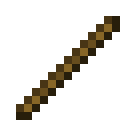
 3
3What can Dark Oak Sign make in Minecraft
No items can be crafted.