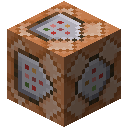What is Leather Tunic in Minecraft?
A leather tunic is the most basic chestplate you can craft in Minecraft. It is part of the leather armor set and is often one of the first pieces of armor a new player makes. Made from leather, it offers a small amount of protection, which is better than nothing when you are trying to survive your first few nights. While it is not very strong, the best thing about a leather tunic is that it can be dyed. This allows you to change its color to anything you want, making it a great item for personalizing your character's look, especially early in the game.
How to get Leather Tunic in Minecraft
The most common way to get a leather tunic is by crafting it. This is the most expensive piece of the leather set, requiring eight pieces of leather. You can get leather from animals like cows, horses, and llamas. On a crafting table, place the eight pieces of leather in the grid, filling every slot except for the top middle one. This will create your leather tunic. You can also get one without crafting. Zombies and skeletons sometimes spawn wearing a leather tunic and may drop it when defeated. You can also buy a leather tunic from an apprentice level leatherworker villager for seven emeralds.
How to use Leather Tunic in Minecraft
To wear the leather tunic, open your inventory and place it in the chestplate armor slot. It will provide you with three armor points, which is a helpful amount of protection when you are just starting out. The most fun way to use a leather tunic is to dye it. You can combine it with any color of dye in a crafting grid to change its color. In Bedrock Edition, you can even use a cauldron with dyed water to create millions of custom colors. This makes the leather tunic perfect for creating unique outfits or team colors. If your tunic gets damaged, you can repair it on an anvil using more leather.