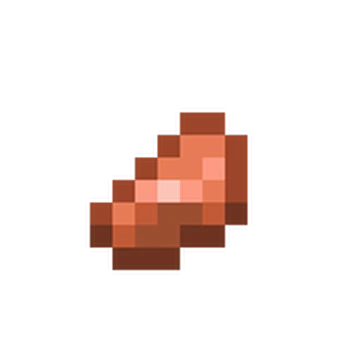What is Copper Axe in Minecraft?
The Copper Axe is a tool that looks like a normal axe but is made from copper. Players use the Copper Axe for chopping wood faster than by hand and sometimes as a powerful weapon in close fights. The Copper Axe often has a heavy look that fits with copper themed bases and gear. This description helps players who search for copper axe craft tips or which tool to use early in the game to find clear information.
How to get Copper Axe in Minecraft
The Copper Axe is not found by normal survival means in base game chests or mob drops. Common ways to obtain it are to craft it at a crafting table if your version includes a recipe to do so or to use creative mode inventory or commands. If a crafting recipe is available it usually uses copper ingots placed in the axe pattern on a crafting table. Step by step to craft place copper ingots on a crafting table in the shape for an axe and add a stick for the handle then drag the Copper Axe to your inventory. If you are using commands open chat type slash give space your name space minecraft:copper_axe space the number and press enter or find it in creative mode under tools and move it to your hotbar.
How to use Copper Axe in Minecraft
Use the Copper Axe to chop logs planks and wooden objects more quickly than with empty hands. It also works for stripping logs and for opening furniture like barrels depending on game version. In combat the Copper Axe deals strong single hits so it can be handy against single targets but be careful because it may be slower to swing. You can use the Copper Axe as a decorative tool on armor stands or in storage displays to fit a copper themed workshop.
How to craft Copper Axe in Minecraft
 Crafting Table
Crafting Table
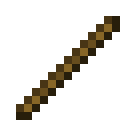
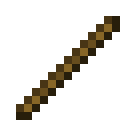
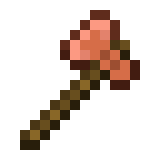
What can Copper Axe make in Minecraft
Available Enchantments
Sharpness
Increases damage dealt by swords and axes
Smite
Increases damage against undead mobs
Bane of Arthropods
Increases damage against arthropod mobs (spiders, silverfish, endermites)
Efficiency
Increases mining and digging speed
Fortune
Increases block drops from mining
Silk Touch
Mined blocks drop themselves instead of their usual drops
Unbreaking
Increases item durability
Mending
Repairs item using experience orbs
Curse of Vanishing
Item disappears when player dies
How to Enchant: Use an Enchanting Table, Anvil with Enchanted Books, or find enchanted items in loot chests. Higher levels require more experience and lapis lazuli.