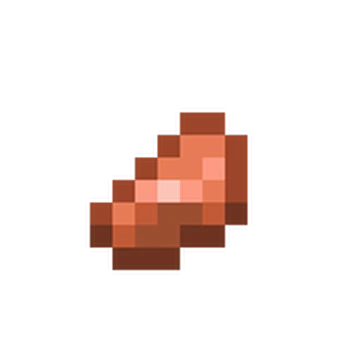What is Copper Sword in Minecraft?
The Copper Sword is a melee weapon that looks like a regular sword but is made from copper. Players choose the Copper Sword for its bright color and for early game combat when stronger materials are not yet available. This weapon lets players fight common hostile mobs and can be a collectible item for builders who like copper themed gear. The name and role make it easy for players searching for copper sword tips or early game weapons to find this explanation.
How to get Copper Sword in Minecraft
The Copper Sword is not part of ordinary survival loot so you will not find it in chests or get it from mob drops in the base game. The usual methods to obtain a Copper Sword are to craft it in a crafting table if a recipe exists in your version or server or to take one from creative inventory or use a command. If a recipe exists it typically uses copper ingots on a crafting grid similar to other swords. Step by step in creative open your inventory go to tools tab or spawn eggs and find Copper Sword then drag it to your hotbar. With commands open chat type slash give space your name space minecraft:copper_sword space the amount then press enter and the item appears. On servers with shops admins may sell copper weapons so check server stores or ask a shop keeper.
How to use Copper Sword in Minecraft
Use the Copper Sword to attack mobs by left clicking or holding down the attack control to swing. It is useful for fighting zombies skeletons and other early game threats. You can enchant the Copper Sword on an enchantment table or anvil if your server or version allows it which improves damage or adds special effects. For building style use the Copper Sword as a prop in displays or armor stands. For combat tips use hit and step back moves against groups and combine with a shield for extra safety.
How to craft Copper Sword in Minecraft
 Crafting Table
Crafting Table
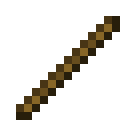
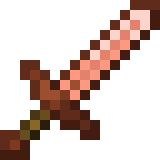
What can Copper Sword make in Minecraft
Available Enchantments
Sharpness
Increases damage dealt by swords and axes
Smite
Increases damage against undead mobs
Bane of Arthropods
Increases damage against arthropod mobs (spiders, silverfish, endermites)
Knockback
Increases knockback dealt to enemies
Fire Aspect
Sets enemies on fire when hit
Looting
Increases mob loot drops
Sweeping Edge
Increases sweeping attack damage (Java Edition only)
Unbreaking
Increases item durability
Mending
Repairs item using experience orbs
Curse of Vanishing
Item disappears when player dies
How to Enchant: Use an Enchanting Table, Anvil with Enchanted Books, or find enchanted items in loot chests. Higher levels require more experience and lapis lazuli.