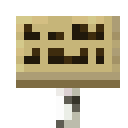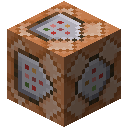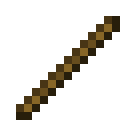What is Birch Sign in Minecraft?
A birch sign is a special block that you can place in the world to display custom text. It is crafted from birch wood, which gives the sign's post and backboard a lovely pale, creamy white color. The main purpose of a birch sign is communication and organization. Players use signs to leave messages for friends, write down coordinates, create warning signs, or, most commonly, to label chests and storage systems so they can easily find their items. The birch sign functions identically to all other wood signs, but its unique light appearance makes it a great decorative choice. It fits perfectly with builds that use other birch blocks or any modern or clean color scheme, adding both utility and a splash of bright color to your world.
How to get Birch Sign in Minecraft
You can only get a birch sign by crafting it. It does not generate naturally in any structures and cannot be found in any loot chests. The crafting recipe is fairly simple and allows you to make multiple signs at once. To begin, you will need six birch planks and one stick. Your first step is to gather birch logs by chopping down birch trees in a forest biome. Then, convert those logs into birch planks. You can also craft sticks from the planks. Once you have your materials, open a crafting table. Fill the top two rows of the three by three grid with your six birch planks. Then, place the single stick in the middle slot of the bottom row. This recipe will produce three birch signs, making it quite efficient for when you need to label a large storage room or post many signs around your base.
How to use Birch Sign in Minecraft
To use a birch sign, you can either place it on the ground, where it will stand up on a post, or place it on the side of another block, where it will attach directly to the surface. As soon as you place the sign, a text editing screen will appear. Here, you can type your message on up to four lines. After you have written your text, you can customize it further. By right clicking the placed sign with any color of dye, you can change the color of the text. If you want the text to be visible in the dark, you can right click the sign with a glow ink sac to make the letters glow. The birch sign is perfect for labeling chests, marking trails, creating welcome signs for your home, or writing the rules for a game or server.