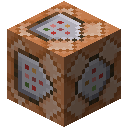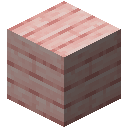What is Cherry Button in Minecraft?
A cherry button is a simple redstone switch made from cherry wood. It has a lovely, soft pink color that matches the cherry block set. Its main job is to send a short redstone signal when you press it. This is perfect for activating contraptions for just a moment, like opening a door long enough for you to walk through, firing a single item from a dispenser, or making a note block play a sound. Because it is a wooden button, it can also be activated by shooting it with an arrow, which allows for some clever long range contraptions. The cherry button is a great choice for builds that use cherry planks, adding a functional and matching detail to your creations.
How to get Cherry Button in Minecraft
The only way to get a cherry button is by crafting it yourself. It does not spawn naturally anywhere in the world and cannot be found in any loot chests. The recipe is one of the simplest in the game, so you can make one very early on. First, you will need to get a single cherry plank. To do this, you must find a cherry grove biome, which is a beautiful biome filled with pink leafed cherry trees. Chop down a cherry tree to get cherry logs, and then place a log in a crafting grid to get four cherry planks. Now, with your cherry plank, just place it anywhere in your inventory crafting grid or on a crafting table. This super simple recipe will give you one cherry button. Since it only costs one plank, you can easily make as many as you need.
How to use Cherry Button in Minecraft
Using a cherry button is very easy. You can place it on the top, bottom, or side of any solid block. Once it is placed, just right click it to press it. This will send out a redstone signal for about one second. The most common use for a cherry button is to open an iron door, since you cannot open those by hand. It is also great for activating pistons, dispensers, and droppers for a single, quick action. You can hook it up to a note block to create a doorbell for your house. A special feature of wooden buttons is that an arrow can activate them, so you can create a secret switch that you can only hit with a bow. The cherry button also works as a nice decorative piece, looking like a small pink peg or handle on a wall.