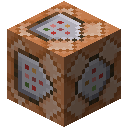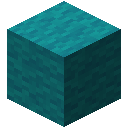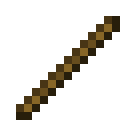What is Cyan Banner in Minecraft?
A cyan banner is a tall, decorative block that you can customize with patterns and colors. This specific banner starts with a bright, cyan colored background. The main purpose of a banner is to be a symbol or a flag. Players use banners to represent their team, mark their territory, or simply to add a splash of color and personality to their builds. You can place them on walls or on the ground, where they will stand on a small post. The cyan banner is a great starting point for designs that use cool colors like blue, green, and white. Banners are a fantastic way to express your creativity, as you can combine them with dyes in a loom to create millions of different patterns, from simple stripes to complex images like a creeper face or a flower.
How to get Cyan Banner in Minecraft
There are two main ways to get a cyan banner. The first and most common way is to craft it. To do this, you will need six cyan wool blocks and one stick. To get cyan wool, you can either find a cyan sheep and shear it, or you can dye regular white wool. To dye wool, you need cyan dye. You can get cyan dye by combining one blue dye (from lapis lazuli or a cornflower) and one green dye (from smelting a cactus) in a crafting grid. Once you have your six cyan wool blocks, go to a crafting table. Fill the top two rows with the cyan wool, and place the single stick in the bottom middle slot. This will create one cyan banner. The second way to get a cyan banner is to find one. They can sometimes generate in end cities, but this is very rare. Crafting is much easier.
How to use Cyan Banner in Minecraft
The main use for a cyan banner is decoration. You can place it on the ground or on the side of a block. The real fun begins when you use a loom. A loom is a special block that lets you customize banners. Place your cyan banner in the loom, add a dye of another color, and then choose from a list of available patterns. You can add stripes, borders, gradients, and many other shapes. You can apply up to six different pattern layers to a single banner, allowing for incredibly complex designs. You can also use special banner patterns, which are items that unlock unique designs like a skull and crossbones or a globe. Banners can also be placed on a shield to put your custom design on your shield. You can also put a banner on a map to create a custom map marker, which is great for marking your base.