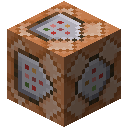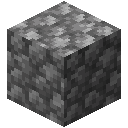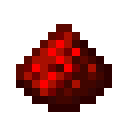What is Dropper in Minecraft?
A dropper is a simple redstone block that spits out items from its inventory when it is powered. It looks very similar to a dispenser, but its mouth is more of a gentle curve than a perfect circle. The main purpose of a dropper is to move items from one place to another. Unlike a dispenser, which "uses" items, a dropper simply drops the item in front of it as if a player had thrown it. Players use droppers to create item elevators, sorting systems, and other contraptions for moving items around automatically. It is a fundamental block for anyone interested in building automated storage systems and factories.
How to get Dropper in Minecraft
The only way to get a dropper is by crafting it. It does not generate naturally anywhere in the world. The crafting recipe is very simple and can be made early in the game. You will need seven cobblestone and one piece of redstone dust. You can get cobblestone from mining stone, and you can get redstone dust from mining redstone ore deep underground. Once you have your materials, open a crafting table. Arrange the seven cobblestone blocks in a U shape, filling the outer columns and the bottom row, leaving the center and top middle slots empty. Then, place the single piece of redstone dust in the bottom middle slot. This will create one dropper. Note that the recipe does not require a bow, which is what makes it different from a dispenser.
How to use Dropper in Minecraft
To use a dropper, you first need to place it and then right click it to open its nine slot inventory. You can fill it with any items you want it to move. Then, you need to give it a redstone signal from a button, lever, or pressure plate. When the dropper receives a signal, it will randomly choose one item from its inventory and spit it out of its mouth as a dropped item. You can use a hopper in front of the dropper to catch the item and move it into a chest. A very common use for droppers is to create an item elevator. By pointing a dropper upwards into another dropper and powering them with a fast redstone clock, you can quickly move items vertically, which is great for bringing items up from a mine.