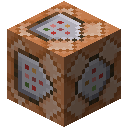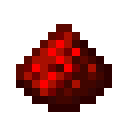What is Note Block in Minecraft?
A note block is a special block that plays a musical note when you interact with it or power it with redstone. It looks like a wooden block with a musical note on the side. The main purpose of a note block is to allow players to create their own music in Minecraft. You can change the pitch of the note by right clicking the block, and you can change the instrument it plays by placing different types of blocks underneath it. Players use note blocks to create simple jingles for their doorbells, complex musical compositions, or just to have fun experimenting with sounds. It is a wonderfully creative block that brings the joy of music into the game.
How to get Note Block in Minecraft
The only way to get a note block is by crafting it. It does not generate naturally in the world. The crafting recipe is very simple. You will need eight wooden planks of any type and one piece of redstone dust. You can get wooden planks from any tree. You can get redstone dust by mining redstone ore, which is found deep underground. Once you have your materials, open a crafting table. Place the single piece of redstone dust in the center slot. Then, surround it completely with the eight wooden planks. This will create one note block.
How to use Note Block in Minecraft
To use a note block, place it down and right click it to play a note. Each time you right click it, you will tune it to a higher pitch. There are 25 different notes you can cycle through. The instrument the note block plays depends on the block directly underneath it. For example, placing it on wood makes a bass sound, placing it on sand makes a snare drum sound, and placing it on glass makes a "click" sound. There are many different instruments to discover. You can also power a note block with redstone, like a button or a pressure plate, to make it play its note automatically. By linking many note blocks together with redstone repeaters, you can create complex songs and melodies.